Publish Your Obsidian Vault with Digital Garden

Unfolding the Digital Garden: A Fresh Approach to Deploying Your Obsidian Vault
I came in touch with the idea of digital garden recently and I feel that this is just what I needed to organise all my thoughts and learnings. Since then I switched from notion to obsidian due to various reasons. After that I want to publish some of the things that i record online hoping that it could help someone in the future.
I have tried various methods, from quartz to obsidian publish and now digital-garden. I feel that this is the solution that I am looking for.
I am going to share some of my thoughts when I am using digital-garden
Where the magic happens
Digital garden has a very detailed documentation that really simplifies the setup process.
All you need is:
- deploy a project in vercel
- install the digtial-garden obsidian pluging
- add
dg-publish:trueto the properties of the notes that you want to publish - run the
publishcommand for digital garden
Now you will have your site running for the world to view
Whats the magic
Themes
There are various things that you can configure about this site that you published, my favourite one will be the theme setting!
You can change the color theme of you publish site using many predefined templates, when i as many, there is really A LOT of themes available for you to choose and I think there must be one that suits your taste. This is something that other publishing services is lacking.
Compatibility
Dataview
As of Nov 2023, there is literally 1.1 million users using dataviewin their obsidian vaults to organise their notes. I have always wanted to show the notes that are retrieved by dataview in my digital garden, but it is not supported by other publish services. In digital-garden, dataview just works out of the box and it looks exactly the same as how it will appear in you obsidian vault.
How it looks
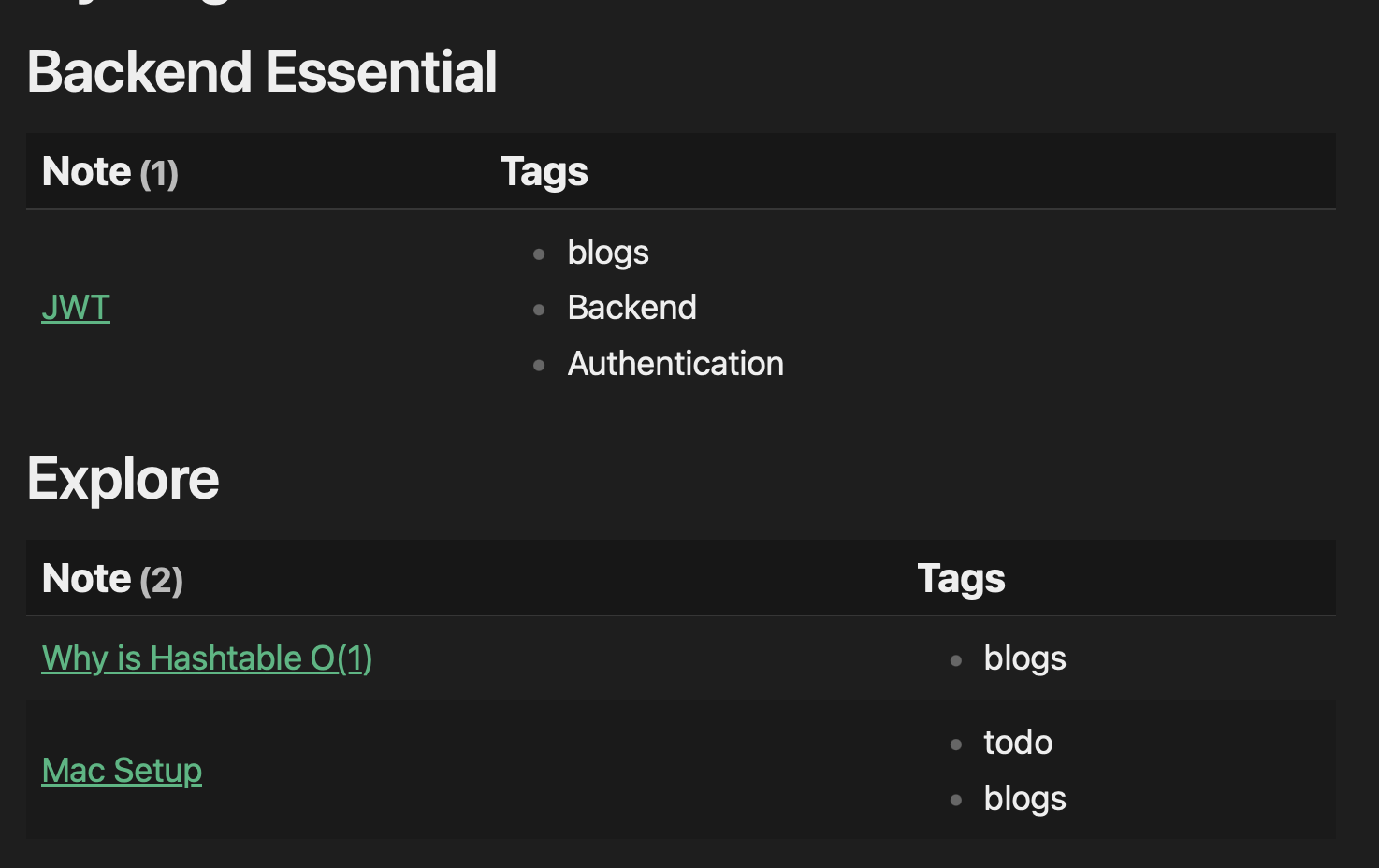
Excalidraw
Excalidraw is an awesome open source white board tool that I can utilize to illustrate the concepts. Obsidian has an official excalidraw plugin that we can use to draw diagrams and embed it in our notes.
When i tried to use quartz to publish my notes previously, it is not compatible with excalidraw. I found a work around, which is to export excalidraw to svg and embed it directly in the note. This does the trick but I still feels that native support is the best.
Which is why digital garden's feature is appealing to me because it is compatible with the excalidraw files that is embeded in the notes, and it gives a interactive scorllable canvas for the readers to view
Where the magic fails
So far, the user experience for the entire framework is very smooth for me. The only disadvantage I found is that, pdf embeded files are not displayed. Which may or may not be a big deal for you because there are work arounds to this
Customization
I have to say digital-garden's approach towards how users can customize their websites is really appealing to me.
They use Nunjucks as a templating engine for their renders, you just need some simple web knowledge, you can easily customize the look of your websites.
I have done some simple tweaks to make my website look the way that I wanted
Footnote
I want to include the copyright content and the social information in the footer of every note so that if people are interested they can contact me easily.
How it looks
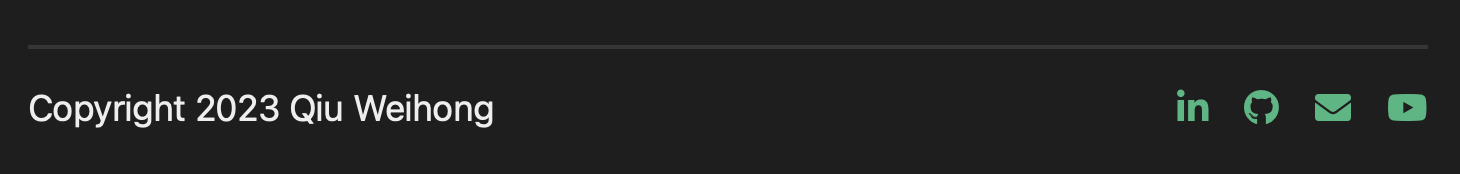
Banner
Banner is a very interesting idea in obisidian, notion had the same thing for their notes, not sure who's original idea was it. I feel like this can add some liveness to the full text content. This make uses of the banner properties defined in each note, in order for that property to be read by the code, you will have to let all frontmatter through.
As the documentation mentions, it might break your site, so be careful.
How it looks
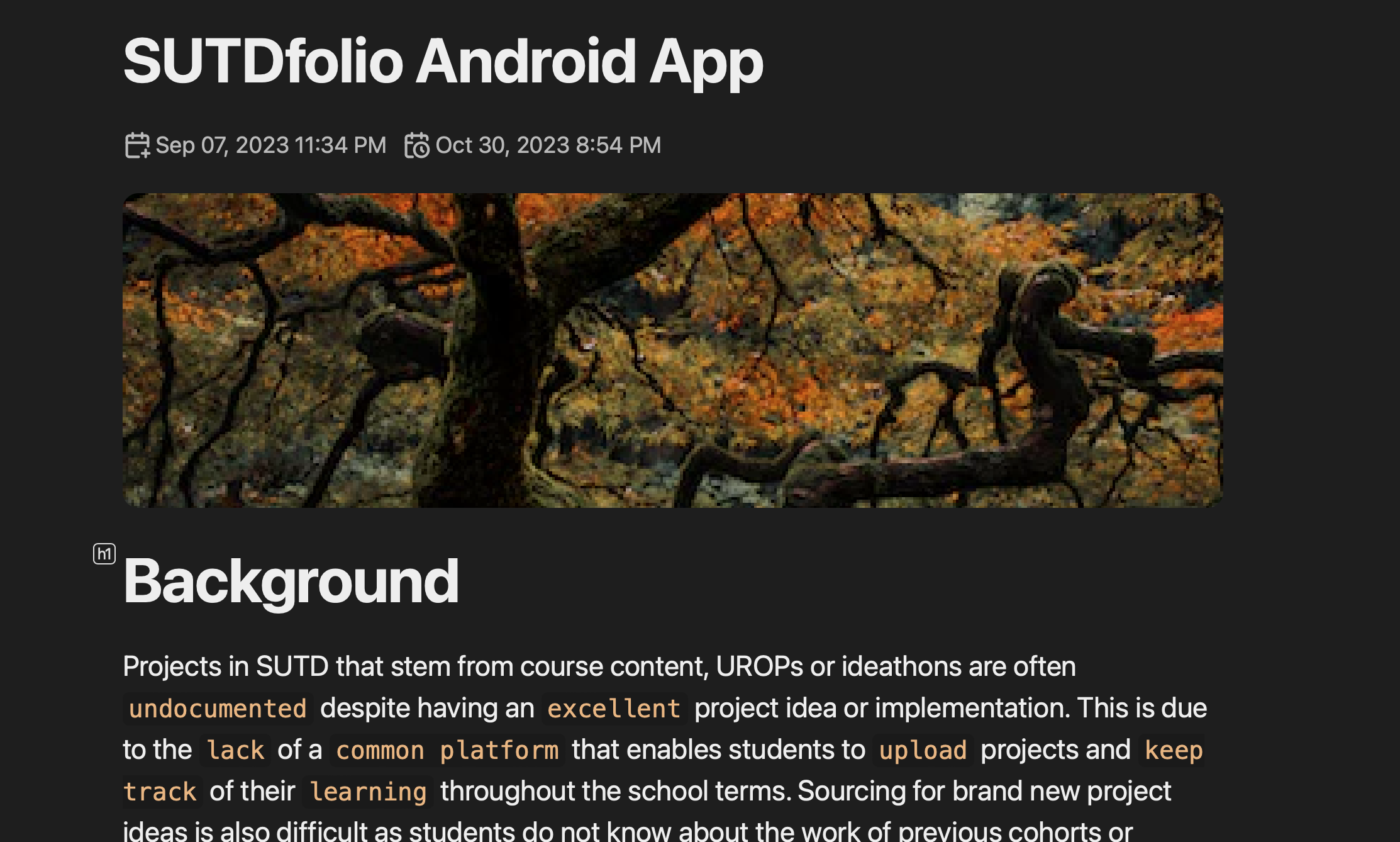
Removing hash tag in TOC
In digital-garden, you can include the TOC for the current note in the side bar, but i don't really like the hashtag infront of every heading. Hence a simple css removal makes things cleaner
What to do in the future
There are some ideas that I want to customize my website, but dont have the time to do yet.
Find out more
If you are interested in how this website looks ultimately, i believe you are already experiencing it. If you wish to explore more on how I did the customizations, check out the source code